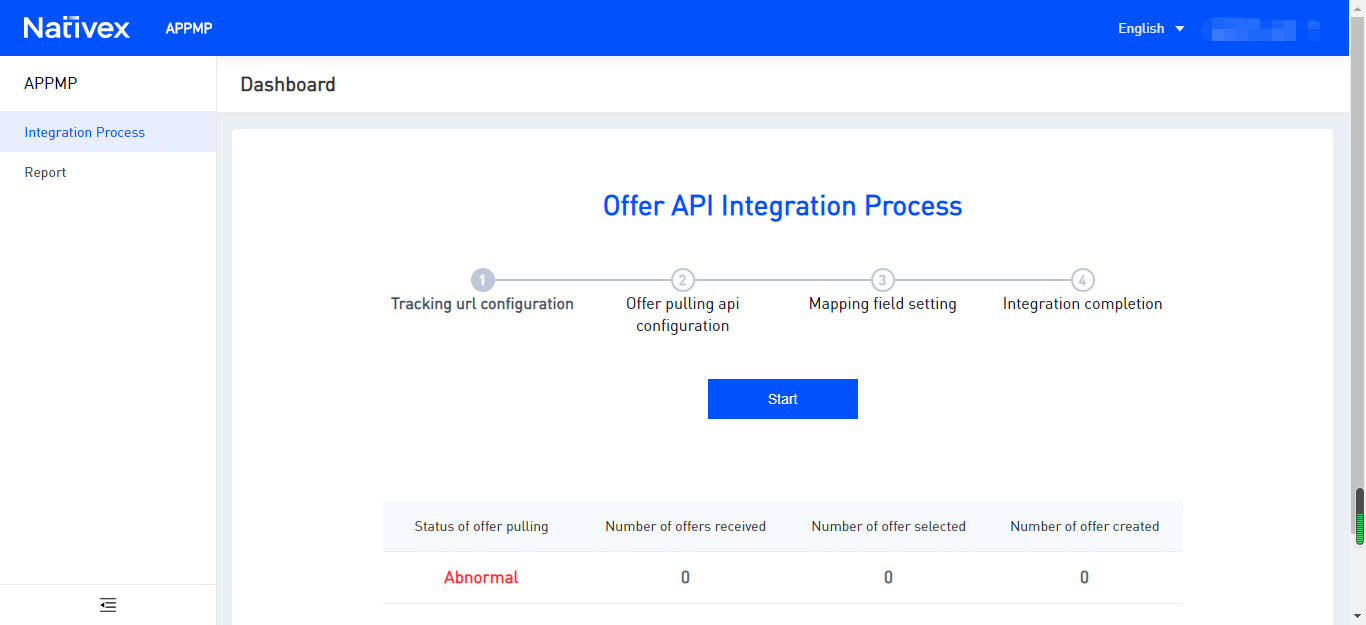Log onto the Front-end of the Advertiser
Seek out your Account Manager in Mobvista, she will assist you in setting up a new advertiser in the internal system of Mobvista.
After setting up new advertiser, you can log onto the front-end of the advertiser with the login account ID and password provided by the Account Manager.
- Select “Integration Process”, click on “Start” to commence autonomous integration.